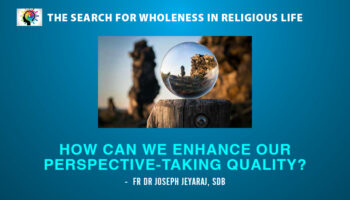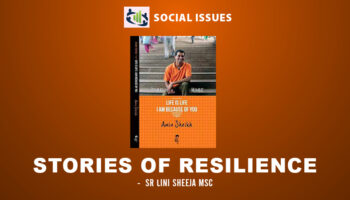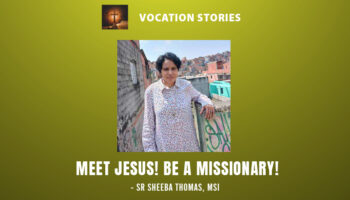The following tips are taken from Symantec Corporation website:
https://us.norton.com/internetsecurity-kids-safety-parents-best-practices-to-social-media-security.html
Communicate with the Children
Talk with your children and students about the Social Media safety tips. It will be good that you also take the following steps:
- Know the social media your children want to use. Read reviews of these sites.
- Have an account on the sites your children use.
- Teach your children the good and bad aspects of this site, e.g., giving too much personal information.
- Check the age requirement of each social media.
- Check the privacy settings of each.
- Learn the special words children tend to use on social media. The meanings can be quite different from what you may think!
Some Popular Sites:
- Facebook: Minimum age: 13years. Users can share pictures, videos and comments.
- WhatsApp: Minimum age: 16. Users can send texts, audio messages, videos and photos to one or more persons
- Instagram: Minimum age: 13. Users can take pictures, edit and share photos or short videos.
- Snapchat: Minimum age: 13. A photo-sharing app. Content will self-destruct after a fixed amount of time. (But remember: The viewer can take screenshots and save them.)
- Twitter: Minimum age: 13. A microblogging site. Each message may have 140 or fewer characters.
Caution!
Users need to be cautious about the following points:
- Know the network you are using: Do not approve friend requests from people you do not know. So, too, minors in particular must be warned not to meet in real life persons they have met only on the Net.
- Beware of imposters: There are people posing as someone else or even as a child, to gain the user’s confidence. Careful if they ask for money or intimate photos.
- Avoid questionnaires: Do not give away personal information.
- Do not reveal your location, especially if you are vulnerable (a minor, a woman living alone, etc.)
Ground Rules for Children
- Keep the computers in common, open spaces of the home or institute.
- Allow minors to use the Internet only for a limited amount of time.
- Know the Social Media your children want to join. Read reviews.
- Check, and follow, the age limitations of each website.